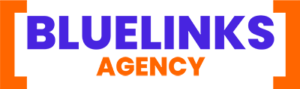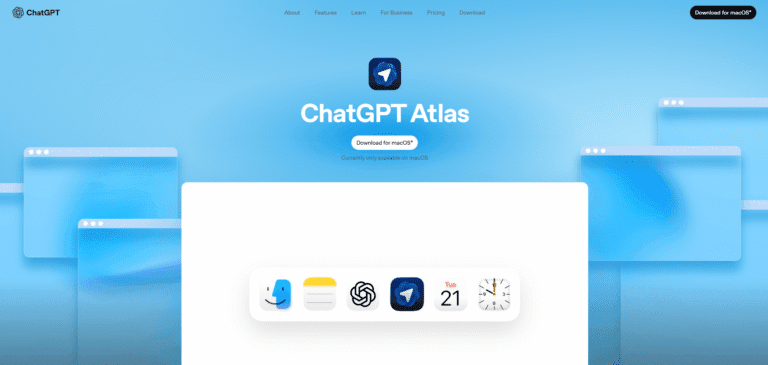What is ChatGPT Atlas and why did OpenAI launch it?
ChatGPT Atlas is a newly introduced web browser developed by OpenAI with the purpose of reshaping how people interact with the internet. At its core, Atlas combines the familiar structure of a traditional browser with intelligent features that allow users to work, search, and organize information more efficiently. Unlike a typical browser that only serves as a window to the web, Atlas is designed to become an active partner in daily browsing.
OpenAI launched Atlas at a time when the browsing experience has hardly changed in years. Most of us still rely on Chrome, Safari, or Edge, which all perform the same basic functions. The rise of advanced technologies has created a demand for tools that go beyond loading pages and saving bookmarks. Atlas answers this need by bringing a built-in chat sidebar, memory functions that learn from repeated use, and automation features that can carry out tasks on behalf of the user.
The company’s decision to step into the browser space also shows a clear intention: they want to move from simply providing an assistant to building the very platform where people spend the majority of their online time. By doing so, OpenAI positions Atlas not only as a competitor to established browsers but also as a potential new standard for how we explore and manage the web.
For professionals, students, and everyday users, this means less switching between apps, faster access to reliable summaries, and a browsing experience that adapts to individual needs. In short, Atlas was launched to simplify the online journey and to bring more value to the time people spend on the internet.
ChatGPT Atlas vs Google Chrome: Which is better? (Most Important Question)

When comparing ChatGPT Atlas with Google Chrome, the first thing to remember is that they were built with different goals in mind. Chrome has long been the industry standard, known for speed, stability, and integration with Google’s ecosystem. Atlas, on the other hand, enters the market as a browser designed to blend everyday browsing with conversational assistance and intelligent task handling.
Speed and Performance
Chrome remains one of the fastest browsers, heavily optimized for websites of all kinds. Atlas, in its first release, is smooth but not as lightweight as Chrome yet. Early users may notice higher memory usage when several tabs are open. For daily tasks like social media, streaming, or reading, both perform well, but Chrome still has the advantage in raw speed.
Features and Innovation
This is where Atlas begins to shine. It has a built-in assistant in the sidebar that can summarize pages, explain content, and help organize research without leaving the tab. Features like Memory Mode and Agent Mode move browsing beyond just clicking and searching. Chrome offers extensions that add similar capabilities, but they are not integrated at the same level. Atlas is attempting to make these tools part of the browsing experience by default.
Privacy and Data Handling
Chrome has always been under criticism for its data collection practices, closely tied to Google’s advertising model. Atlas introduces new privacy choices, including the option to manage what the browser remembers and the ability to switch to incognito when you want to leave no trace. However, Atlas also raises new questions: with features like Agent Mode and memory, users will want to be sure how their browsing habits are stored and used. At this stage, Chrome is more predictable, while Atlas offers stronger control features but requires trust in a new system.
Ecosystem and Compatibility
Chrome benefits from more than a decade of dominance. Its extension library is unmatched, and most websites are optimized with Chrome in mind. Atlas, built on Chromium, can run Chrome extensions, but it still needs time to build the same level of ecosystem trust. If you depend heavily on specific extensions, Chrome is the safer choice. If you want built-in research and productivity tools, Atlas may be more attractive.
User Experience
Atlas feels modern and fresh, especially for people who work with research, writing, or marketing. The integration of a conversational assistant reduces the need to copy information between tools. Chrome, by contrast, is simple, stable, and familiar. It does less by default but rarely gets in the way.
Verdict
So, which is better? Chrome remains the most reliable option for everyday browsing, heavy multitasking, and compatibility. Atlas is not here to replace Chrome today but to offer a different vision of what browsing can be. For professionals who want smarter research and productivity features directly inside the browser, Atlas is worth exploring. For those who value stability, speed, and a mature ecosystem, Chrome is still the stronger choice.
ChatGPT Atlas vs Other AI Browsers
Atlas vs Opera One
Opera One was one of the first mainstream browsers to market itself with built-in AI. It introduced sidebar chat, AI writing tools, and quick page summaries. The difference is that Opera relies on plugging external assistants into its interface, while Atlas is built from the ground up with intelligent features as part of its design. Atlas goes further with Memory Mode and Agent Mode, which make the browser feel like it is learning from the way you browse rather than just answering questions. Opera still has an advantage in being multi-platform and stable, but Atlas pushes deeper into productivity.
Atlas vs Comet Browser
Comet positions itself as an “AI-first” browser with a strong focus on research tools and automation. It integrates note-taking, quick answers, and collaborative features. Atlas overlaps with this vision but ties directly into OpenAI’s wider ecosystem of models and productivity tools. One of the clear differences is that Comet is niche and community-driven, while Atlas has the backing of a major company and is likely to see broader adoption. For users, this means Atlas may develop faster and integrate more seamlessly with mainstream workflows.
Atlas vs Other AI Browsers
Several newer browsers are entering the same space, promising everything from distraction-free reading to task automation. Many of them feel like modified Chromium browsers with AI chat added on top. Atlas stands out because it integrates features like agent control, memory, and default-browser incentives in a single package. While others are experimenting, Atlas is positioning itself to be the first AI browser with mass-market adoption.
What Makes Atlas Unique
What separates Atlas is not just that it has AI tools, but that it redefines browsing as an active, adaptive process. Instead of you going to multiple tabs and tools, Atlas tries to bring the assistant into your browsing flow. This vision — combining personalization, memory, and automation — is what makes Atlas different from Opera One, Comet, or other AI browsers. It is still early, and the ecosystem will decide how successful it becomes, but Atlas already feels less like an add-on and more like the beginning of a new browsing category.
Is ChatGPT Atlas Available on Windows?
As of 22 October 2025, ChatGPT Atlas is only available for macOS, but OpenAI has confirmed that Windows support is coming soon. Since Windows powers the majority of desktops worldwide, its release will be a turning point for the browser’s adoption. Many users searching for “Atlas Windows” are looking for a download link, but for now, they’ll need to wait until OpenAI completes its staged rollout.
Based on OpenAI’s past product launches, Windows is expected to be the next platform after macOS, followed by iOS and Android versions. The Windows release will matter most for professionals, students, and enterprises, since many workplaces are built around PC systems.
For marketers and businesses, this upcoming release is worth watching closely. Once Atlas is available on Windows, it won’t just be another browser option. With features like Agent Mode, integrated memory, and AI-powered summarization, Atlas could significantly change how users interact with websites — making early SEO adaptation essential.
How AI browsers are changing the future of web browsing
The internet has always evolved around one question: how quickly and effectively can people find what they need? Traditional browsers answered that question by offering faster search bars, better bookmark systems, and cleaner interfaces. But with the arrival of intelligent browsers like ChatGPT Atlas, the entire experience is shifting from “searching” to “understanding.”
Instead of opening dozens of tabs and scanning through multiple pages, users can now ask their browser to summarize, analyze, or even compare information directly within the window they are already in. This transition reduces friction and allows people to focus more on making decisions than on gathering endless data.
For professionals, the change is even more profound. A marketer can evaluate competitors without spending hours cross-checking websites. A student can condense lengthy research papers into clear notes in minutes. Everyday users can compare products, book travel, or read the news with insights tailored to their needs, rather than sifting through cluttered results.
At the heart of this transformation is personalization. New browsers are not just storing passwords or remembering which sites you like—they are learning your patterns, refining suggestions, and gradually shaping an internet that feels unique to you. This is both powerful and controversial. On one side, it saves enormous time; on the other, it raises important questions about privacy, data control, and how much trust we should place in a single tool.
Looking ahead, these browsers are likely to change not only how we consume content but also how websites are designed. If more people rely on built-in summaries, creators and businesses will need to think beyond clicks and page views, focusing instead on clarity, trust, and authority. In other words, the browser itself is becoming a gatekeeper of information—deciding what users see first and how they see it.
The future of web browsing is moving away from static navigation toward dynamic interaction. It is no longer just about opening a window to the internet; it is about opening a conversation with it.
When Will ChatGPT Atlas Launch for Windows, iOS, and Android?
At launch, ChatGPT Atlas is limited to macOS, which naturally leaves a large share of users waiting. According to OpenAI’s rollout notes, Windows support is a top priority and expected soon after the initial release. Windows still holds the majority share of desktop users worldwide, so expansion here is critical for adoption.
For those searching “Atlas Windows,” the demand is clear: users want to know when they can replace or test their current browser on PC. While OpenAI has not given an exact release date, the staged rollout pattern suggests a short gap between macOS and Windows launches, followed by mobile availability on iOS and Android. This sequence mirrors how many new browsers or productivity apps scale — starting with one controlled platform before moving to mass adoption.
For marketers and businesses, this timeline matters. A Windows release will open the door to enterprise testing, especially since many organizations are not Mac-first. Mobile versions, once available, will test how well Atlas fits into the daily routines of users who already rely on phones for research, shopping, and on-the-go tasks.
Upcoming Upgrades to Agent Mode and AI Integrations
One of the most anticipated features is Agent Mode — a tool that allows the browser not just to answer questions, but to act on tasks such as filling forms, comparing products, or managing repetitive workflows. In its early state, the mode is experimental, but OpenAI has already signaled that it will expand in capability.
Future upgrades are likely to include:
- Deeper automation: moving beyond simple page actions to multi-step processes across different websites.
- Integration with productivity tools: linking with calendars, email clients, or cloud platforms directly from the browser.
- Personalized browsing flows: where the browser adapts to user habits, offering proactive help rather than just reactive answers.
These changes will blur the line between a search tool and a digital assistant. For professionals, it could mean fewer third-party extensions, while for casual users it means greater ease of completing tasks without leaving the browser.
The Long-Term Vision for Atlas in the Browser Market
The long-term vision for Atlas is more ambitious than competing with Chrome or Safari on speed or interface. OpenAI is positioning Atlas as a task-first browser, where browsing is not about visiting multiple websites, but about getting things done more efficiently.
If this vision holds, three trends could shape its growth:
- Shift from clicks to answers
Browsing will move away from link-driven exploration toward summarized, contextual insights presented instantly within the browser. - Enterprise adoption
Once Atlas reaches Windows, Pro and Business plans may become the standard for companies that want AI-powered research and task automation baked into daily workflows. - Integration with the OpenAI ecosystem
Atlas may eventually connect more tightly with OpenAI’s productivity tools, APIs, or third-party plugins, making it less of a standalone browser and more of a work environment.
In the long run, the challenge for Atlas will be whether it can win market share from Chrome, Edge, and Safari. Success will depend on whether users value integrated AI features enough to switch from their default browsers. But the vision is clear: Atlas is not aiming to be just another browser. It is designed to be the starting point for how people interact with the internet in the age of AI.
Key Features of ChatGPT Atlas
How the built-in ChatGPT sidebar works
One of the most noticeable aspects of Atlas is its integrated sidebar. Instead of opening a separate application or switching between tabs, the browser places an intelligent assistant right next to the content you are viewing. This means you can highlight a paragraph and ask for a summary, generate a comparison of two products you are researching, or simply request an explanation of a complex topic without leaving the page. The sidebar turns browsing into a two-way process—information flows in, but insights and clarity come back immediately.
For professionals, this eliminates repetitive copy-and-paste workflows. For students, it reduces distraction from multiple searches. And for everyday users, it simply saves time by offering clear answers without the usual internet clutter.
What Makes “Memory Mode” Different
Most browsers remember passwords, recently visited sites, and sometimes preferences like language or layout. Atlas introduces something more ambitious: contextual memory. Over time, it can retain the type of tasks you perform and recall them when you return. For instance, if you often research digital marketing strategies, Atlas can surface related resources more quickly.
Unlike standard cookie-based systems, this memory is designed to feel more like a personal knowledge layer inside your browser. It recognizes themes, adapts to repeated behaviors, and helps build continuity across sessions. This is where browsing moves from a static activity into something closer to a personalized workflow tool.
How Agent Mode Automates Tasks
Agent Mode is the feature that sets Atlas apart most clearly from traditional browsers. Instead of acting only as a viewer of websites, the browser can perform tasks on your behalf. This can include filling out forms, extracting information from a page, generating a structured report, or even comparing several sources at once and giving you a concise outcome.
For example, rather than manually gathering data about competitors’ pricing pages, you could assign the task to the browser, and it will deliver a usable summary. While still in its early form, Agent Mode points toward a future where a browser is no longer a passive tool but an active assistant capable of carrying out instructions with minimal supervision.
Importing Bookmarks, Passwords, and History
Switching browsers usually comes with the headache of starting fresh. Atlas removes this friction by allowing you to import bookmarks, saved passwords, and even browsing history from Chrome, Safari, Edge, and other popular browsers. This makes adoption easier and lowers the barrier for new users who don’t want to abandon their existing digital ecosystem.
The migration process is smooth and designed for non-technical users. Within a few minutes, Atlas can feel like the browser you’ve always used—only with smarter features layered on top.
Rewards for Making Atlas Your Default Browser
To encourage adoption, Atlas includes incentives when you set it as your primary browser. These rewards often come in the form of increased access limits, faster response capabilities, or other usage benefits. It’s a strategy that both rewards loyalty and reinforces Atlas as the center of your online activity.
For frequent users, this small shift can make a big difference—removing limits that might otherwise disrupt workflow and ensuring the browser remains the main hub for both casual browsing and professional tasks.
How marketers and SEO experts can use Atlas
The launch of ChatGPT Atlas is more than just another browser release. For marketers and SEO professionals, it opens a new way of approaching research, analysis, and client deliverables. Instead of treating a browser as a simple window to the web, Atlas positions itself as a working environment that blends browsing with intelligent assistance.
One of the most powerful aspects for marketers is streamlined research. When exploring competitors, gathering keyword data, or analyzing market trends, Atlas allows you to summarize multiple sources directly from the browsing screen. Instead of jumping between endless tabs or exporting data to external tools, the built-in features make it possible to capture insights in real time, while staying focused on strategy.
For SEO experts, content evaluation becomes faster. Imagine opening a competitor’s blog post and instantly reviewing its structure, word count, readability, and topical depth without running it through third-party extensions. Atlas creates this possibility by pairing traditional browsing with contextual feedback, saving both time and energy.
Another advantage is in audience research and campaign planning. Marketers can quickly test messaging, study local trends, or review niche communities across platforms while having their findings summarized and stored. With the memory function, Atlas can remember ongoing projects and build continuity into long-term campaigns. This means less duplication of work and a clearer path to insights that matter.
Marketers working on content strategies can also use Atlas to simplify drafting outlines and monitoring live search results. While standard browsers require multiple plugins or workarounds, Atlas reduces that friction by embedding those abilities into the browsing process itself. The result is a smoother workflow where research and execution live side by side.
Finally, for those in client-facing roles, Atlas offers a more professional way to present insights quickly. Instead of spending hours formatting competitor snapshots or traffic analysis into slides, marketers can gather findings on the fly, cross-verify them, and present clear summaries. This makes it easier to keep clients informed and demonstrate value without being bogged down by repetitive tasks.
Students can use Atlas as more than a browser. Instead of juggling dozens of tabs, they can highlight a passage or open the sidebar to ask for a quick explanation of a concept. This helps them understand complex topics faster and save time during revisions. Atlas also keeps a memory of what they’ve explored, so the next time they revisit a subject, it feels like picking up a book with notes already in place.
How ChatGPT Atlas Could Change User Behavior Online
The launch of ChatGPT Atlas introduces a new way of experiencing the internet. Instead of juggling multiple tabs, copying text into separate tools, or relying on search engines alone, users now have a browser where the research assistant lives inside every page. This shift means fewer interruptions and more time spent directly within the browsing environment.
People may gradually rely less on traditional search engines for quick answers. If a sidebar can summarize, compare, or even complete tasks without leaving the page, the journey from question to solution becomes shorter. That convenience could encourage deeper loyalty to the browser itself rather than the sites users normally visit. For marketers, this change signals a reduction in scattered browsing patterns and a move toward more focused, AI-guided sessions.
What It Means for Website Traffic and Search Visibility
For websites, the implications are both exciting and challenging. On one hand, Atlas still draws content directly from web pages, which means high-quality, authoritative sites will continue to be the source of answers. On the other hand, users may consume information in summarized form without clicking through, lowering direct traffic for certain types of queries.
Search visibility will increasingly depend on whether a website’s content is structured, clear, and contextually rich enough to be surfaced by Atlas. Just as Google’s featured snippets changed click behavior, this browser could amplify that trend. Pages optimized with clear headings, semantic language, and well-organized answers are more likely to be recognized and presented in summaries.
In practical terms, sites that only rely on catchy titles or thin content may lose out, while those investing in depth, trust, and clarity will be rewarded. The competition shifts from grabbing clicks to being selected as the reference point that powers on-screen answers.
Strategies Marketers Can Use to Adapt to AI-Driven Browsing
Marketers need to rethink their strategies in light of this shift. A few approaches stand out:
- Strengthen Content Authority
Create pages that are not just keyword-rich but also genuinely useful, with clear answers to common questions. The more your content reads like a natural reference, the higher the chance it will be chosen by the browser’s AI. - Use Semantic Optimization
Go beyond basic keywords. Incorporate related terms, structured subheadings, and FAQs to align with how users ask questions. This helps your site become the “go-to” source for summaries. - Enhance On-Page Experience
Since users may spend less time hopping across multiple tabs, the time they do land on your site should feel seamless. Fast loading speeds, scannable layouts, and multimedia support will keep visitors engaged. - Invest in Brand Visibility
Even if direct clicks decline, being cited in summaries can build trust. Focus on brand mentions, thought leadership, and consistent messaging so users remember your name even if they do not always visit your site directly. - Experiment with Multi-Channel Presence
Atlas may change how people discover websites, but it does not erase other channels. Social, video, podcasts, and newsletters remain important for reaching audiences directly without relying solely on browser-based discovery.
Benefits for Students, Researchers, and Professionals
Research Without the Noise
Researchers often spend hours scanning papers, reports, and data sets. Atlas simplifies this process by summarizing long documents, pointing out key arguments, and helping connect references across different pages. Instead of manual note-taking, they can gather insights quickly and organize information with more clarity. This reduces repetitive work and allows them to focus on deeper analysis.
Productivity Boost for Professionals
For working professionals, time is everything. Atlas serves as a reliable assistant within the browser. Drafting reports, preparing presentations, or analyzing market data becomes easier when they can ask for summaries, comparisons, or quick overviews without leaving the page. In meetings, it can help by pulling facts in real time, giving them an edge in discussions and decision-making.
Less Distraction, More Focus
All three groups — students, researchers, and professionals — share one common challenge: distraction. Atlas helps reduce unnecessary switching between apps and tabs. By combining browsing, note-taking, and task automation in one place, it creates a streamlined flow that keeps the user focused on outcomes rather than the endless hunt for information.
Preparing for the Future of Work and Learning
Beyond immediate gains, the real advantage lies in adaptation. As AI-driven tools become standard in education and workplaces, those who start using Atlas early will find themselves more comfortable and efficient in this evolving digital environment. It’s not just about faster browsing — it’s about shaping habits that match the future of learning and productivity.
Everyday uses: shopping, travel, and personal productivity
One of the most interesting strengths of ChatGPT Atlas is how it blends everyday browsing with small but meaningful efficiencies. For shopping, it can summarize product reviews across multiple sites, highlight price differences, and even point out alternative options without forcing you to keep dozens of tabs open. Instead of scrolling endlessly, you get clarity at a glance, which shortens the decision-making process.
For travel planning, the browser’s memory and task features come alive. You can gather flight options, compare hotel reviews, and save itineraries in a way that feels less scattered than traditional browsing. Since Atlas can hold context, it remembers the destination you are exploring and adjusts its suggestions around that, making it useful whether you’re planning a quick weekend escape or a detailed international trip.
On the personal productivity side, Atlas positions itself as more than a browsing tool. You can use it to condense long articles, organize research notes, or pull key information from multiple sources into one place. This reduces mental fatigue and helps you stay focused on the task at hand. Simple things like summarizing meeting notes, drafting emails directly while researching, or keeping track of ongoing projects turn the browser into a quiet but effective partner in daily work.
Overall, Atlas turns routine online activities—shopping, planning, and working—into smoother, less cluttered experiences. It removes friction and brings a sense of order to the chaos that often defines modern browsing.
How ChatGPT Atlas Stores and Remembers Your Data
One of the most striking features of ChatGPT Atlas is its ability to remember what you do inside the browser. Unlike traditional browsers that only keep track of cookies, passwords, or browsing history, Atlas introduces a new layer of intelligence that builds a memory around your activities. This memory is designed to make your browsing more personal, faster, and easier to manage over time.
The Concept of Browser Memory
At its core, the memory system in Atlas works by noting the pages you visit, the preferences you set, and the tasks you frequently repeat. Over time, the browser begins to understand your habits and adapts to them. Instead of you searching the same websites or re-entering the same details every day, Atlas brings those actions forward for you. Think of it as a personal assistant that quietly learns in the background and keeps your digital routine organized.
What Data Gets Stored
Atlas does not store every click or keystroke. It mainly focuses on the following:
- Browsing activity such as sites you open often.
- Saved settings and preferences that help customize your experience.
- Task history when using the Agent Mode, so the browser can repeat or extend actions you previously allowed.
- Conversations or notes within the sidebar that you choose to keep.
Importantly, you have the ability to review and manage this memory. The browser settings allow you to see what is saved, clear it when you want, or switch memory off completely.
Privacy and Control
OpenAI has built Atlas with clear user controls. Memory is not turned into a hidden background process you cannot manage. You can delete specific items, clear everything at once, or use private browsing when you prefer no memory at all. For those who want extra privacy, incognito mode ensures nothing from that session is remembered.
The Balance Between Usefulness and Trust
The real strength of Atlas memory lies in the balance between convenience and control. On one side, the more it remembers, the more helpful it becomes. On the other, storing information naturally raises questions about privacy. OpenAI has addressed this by keeping the memory visible and editable by the user. This transparency helps build trust, especially for people who want the benefits of personalization without giving up control of their data.
Why It Matters
In today’s internet, where people manage dozens of tabs and accounts every day, memory is not just a nice feature, it is a potential game-changer. For professionals, it means faster workflows. For students and researchers, it means keeping track of information without getting lost. For everyday users, it simplifies life online.
What privacy controls and incognito options are available
OpenAI has designed Atlas with a focus on giving users more control over what the browser remembers. By default, Atlas has a Memory Mode that allows it to recall your preferences, browsing habits, and past sessions to make your experience smoother. However, this feature is not forced on users. You can pause memory at any time or clear it completely from the settings. When cleared, Atlas erases all stored context and starts fresh, much like reinstalling a new browser profile.
For sensitive browsing, Yes Atlas also includes incognito windows where memory and history are disabled by design. Nothing from these sessions is saved, which makes it useful when you want to search or access accounts without leaving traces behind. In addition, users can decide whether or not to link their browsing history with their account, giving flexibility to those who want personalisation but still care about privacy.
The browser’s approach shows a balance between convenience and control. It provides tools to keep sessions private while allowing you to personalise when you choose to.
Is Agent Mode safe to use? Data risks explained
Agent Mode is one of the most ambitious features of Atlas. Instead of limiting itself to suggestions, the browser can act on your behalf: clicking links, filling forms, or performing tasks across multiple tabs. While this has clear productivity benefits, it also raises questions about safety.
The core risk lies in how much trust you place in the browser. Granting an agent control of your cursor or allowing it to access different websites means you need to be confident in the safeguards. OpenAI has said that Agent Mode actions are visible and require clear permission before execution, so you remain in control of what happens. However, users should still treat it carefully. If enabled without supervision, there is a chance it could interact with content or links that you might not want.
From a data perspective, Agent Mode may handle sensitive inputs such as login fields or form entries. The protection here depends on how cautious the user is. Using it on secure, trusted sites is safer, while relying on it for tasks involving financial details or private accounts should be done with extra care.
In short, Agent Mode is safe when used with awareness. It is powerful, but like any automation tool, it works best when paired with user supervision and a clear understanding of what information you are allowing it to handle.
Why Atlas is macOS-only for now
When I first saw that Atlas was launching solely on macOS, a number of questions came to mind: Why pick one platform? What advantages does that give the company and the product? And how does that shape the experience for users like us? After digging into the sources and considering how things work in practice, here are the key pieces I believe explain the decision — including what it means for users and what to watch.
1. Targeting a controlled and uniform hardware environment
One of the most telling facts: the help document for Atlas states clearly that it supports Macs with Apple Silicon (M-series chips) running macOS 12 Monterey or later. By restricting to this platform the developers dramatically reduce the variation in hardware, drivers, security models, GPU/CPU architectures and operating-system behaviour.
In simple terms, launching on one flavour of machine allows them to test, stabilise and refine the experience in a relatively predictable environment. Given that this browser is doing deeper things — memory mode, agent mode, integration of the chat sidebar, and taking context from your browsing — controlling as many variables as possible makes sense.
2. Complexity of cross-platform development & risk reduction
A browser built with advanced features (sidebar chat, context-aware memory, agent automation) is much more complex than a standard browser. The company notes that versions for Windows, iOS and Android are “coming soon”.
By focusing first on macOS, the team at OpenAI can avoid the additional burden of supporting a vast variety of hardware, operating system versions, driver/OS quirks, three large ecosystems (Windows, Android, iOS) all at once. Launching on one system allows for an early large-scale test, rapid iteration and learning before scaling out.
3. Performance and stability considerations
Since the system requirements specify Apple Silicon Macs, the company may be optimising for certain performance characteristics: fast CPUs/GPUs, consistent thermal and power profiles, good OS support for sandboxing, and security models. OpenAI Help Center
When you are building deeper integration of “chat inside every tab”, “agent mode that controls browsing context”, “memory of sites visited”, you likely need a solid performance baseline to maintain smooth experience. Starting on a high-end uniform platform helps ensure the experience feels polished before you expose it to every variant of PC or phone where lower specs or fragmented OS versions may degrade the experience.
4. Strategic rollout and market positioning
By releasing first on macOS, OpenAI may be signalling this is a premium, polished product. Many early-adopter tech audiences (developers, creators, professionals) use Macs. That gives them early feedback from a knowledgeable user base. Also Apple’s ecosystem is well-known for tighter control, good user experience and fewer hardware/OS variations.
From a marketing standpoint, the “Mac-only” initial launch also creates a degree of scarcity, interest and press coverage (which we see) and gives OpenAI a manageable launch window.
5. Privacy, security & integration advantages
With one controlled OS environment, OpenAI can more readily implement and test deep integrations (such as import of bookmarks/history, memory features, side-bars) with consistency. They can test security boundaries in one ecosystem, build protections and optimise user control (for example, recalling that the memory feature is optional and user-controlled). The Guardian
In an environment like Windows or Android, where the hardware and OS diversity is huge and where there may be many older versions or non-standard drivers, managing privacy/security is even more complex. Launching on macOS allows the team to build strong controls before scaling to other systems.
6. Risk mitigation for early stage launch
Any major software product launch carries the risk of bugs, poor performance, security vulnerabilities and user dissatisfaction. By limiting the initial user base to macOS only, OpenAI reduces the blast radius of any issues. If something goes wrong, fewer users are affected (relatively). It gives them chance to fix / iterate before full roll-out.
Also, for mobile (iOS/Android) and Windows, additional work is required (touch/gesture UI, mobile OS sandboxing, different update mechanisms, different usage patterns). It is more conservative and wise to launch first where you are confident, then expand.
7. Ecosystem and user behaviour edge
Mac users today often lean into more “professional” workflows: productivity, content creation, research, marketing (your domain). Launching on that set allows OpenAI to target a user type who may appreciate an advanced browser that integrates ChatGPT, memory, side-bars, agent automation. If those users like it, word of mouth, case studies, and feedback loop help refine messaging when they launch broadly.
What this means for users (and you as a digital-marketing professional)
- If you are using macOS with an Apple Silicon Mac and meet the OS requirement (macOS 12+), you can try Atlas now and benefit from being among the first.
- If you are on Windows, iOS or Android you’ll need to wait; know that when those versions arrive they may bring fewer features at first (while optimising) or some platform-specific constraints.
- As a digital marketer you might want to monitor how this early rollout performs: what features are most used, how privacy controls work, how user-behaviour may shift (which will impact browsing, research workflows and potentially SEO).
- The fact that they launched on macOS suggests OpenAI is taking the serious “product maturity” path instead of “launch everywhere at once”; this may mean a more stable experience for mac users, but slower broader adoption.
My synopsis
In my view the decision to launch on macOS only is a smart, strategic move rather than a limitation of ambition. OpenAI is choosing to walk before it runs—pick a controlled platform, deliver quality, gather feedback, then scale. For users on Macs it means early-access advantage. For others it means patience. As a digital marketer I find this interesting: early platform users are often those shaping workflows, and what Atlas enables now may hint at how browsing and research will evolve for all platforms soon.
Bugs, Compatibility Issues, and Early-Adopter Drawbacks
Like any new product entering the market, ChatGPT Atlas arrives with promise but also with some rough edges. During early adoption, these imperfections are important to recognize so users can make informed decisions.
Unpolished Performance
Early testers have noticed small but noticeable lags when opening multiple tabs, switching between the chat sidebar, or importing bookmarks from other browsers. These may not break the experience, but they show that Atlas is still stabilizing its performance compared to mature browsers like Chrome or Safari.
Compatibility Concerns
Since Atlas is built on Chromium, most websites work fine, but certain web apps show formatting errors or inconsistent behavior. Some extensions that users rely on in Chrome are not yet fully supported, which can limit workflows for professionals who depend on them.
Platform Restrictions
At launch, Atlas is only available for macOS. This immediately excludes a large portion of Windows and mobile users. While OpenAI has announced plans for broader availability, the delay in rollout means many people cannot yet adopt it into their daily routines.
Agent Mode Limitations
One of the most talked-about features is Agent Mode, where the browser can carry out tasks on behalf of the user. However, in its early form, it is limited in scope and sometimes unpredictable. It can move the cursor or attempt to complete actions in ways that feel experimental rather than reliable.
Memory and Privacy Concerns
The “memory” feature is powerful but raises questions about long-term privacy. While controls exist to pause or clear stored data, early adopters are still testing how transparent and trustworthy these systems are. Until more clarity and user feedback surface, some may hesitate to enable memory by default.
Frequent Updates and Stability Risks
As with any first release, updates are frequent and sometimes disruptive. Features may change quickly, leaving users unsure of what to expect. This constant evolution benefits innovation but can frustrate those who want consistency in their main browser.
Bottom Line
Atlas shows enormous potential, but early users must be prepared for hiccups. Bugs, missing compatibility layers, and the risks that come with testing experimental features make it a browser better suited right now for curious professionals and tech enthusiasts rather than those who need rock-solid stability every day.
Free vs Plus, Pro, and Business Plans Explained
When OpenAI introduced Atlas, they designed different pricing levels to match the needs of casual users, professionals, and teams. Each tier comes with its own limits, benefits, and features. Here is a clear breakdown:
Free Plan
The free plan is designed for anyone who wants to explore Atlas without a subscription. You get access to the browser with the basic ChatGPT integration, but there are usage caps. For casual browsing, quick answers, or testing how the AI sidebar works, the free version is enough. However, you will likely notice slower response times during peak hours and limited access to advanced tools.
Plus Plan
The Plus plan is the first paid step. It removes most of the heavy restrictions of the free version and gives users a more reliable, faster browsing experience. With Plus, you gain higher priority access, fewer rate limits, and access to more advanced models inside Atlas. For individuals who research, study, or create content regularly, the Plus plan feels smoother and more dependable compared to the free option.
Pro Plan
The Pro plan is built for professionals who need consistent, high-volume usage. It is suitable for digital marketers, analysts, researchers, and content creators who rely on AI integration daily. Pro gives extended memory support, faster load times, and early access to features like Agent Mode, where the browser can take actions on your behalf. For those who spend hours online researching, comparing, or producing reports, Pro provides the extra stability and efficiency that the free and Plus plans cannot.
Business Plan
The Business plan is designed for organizations and teams. It includes everything from Pro but adds enterprise-level controls. Businesses can manage multiple seats, enforce privacy and compliance rules, and access admin dashboards for monitoring usage. Security, data protection, and priority support are the main highlights here. This plan ensures companies can integrate Atlas into their workflows while keeping control over sensitive information.
Which Plan Should You Choose?
- Free if you are curious and only want occasional use.
- Plus if you are an individual who needs faster responses and fewer limits.
- Pro if you are a professional relying on Atlas for work, research, or marketing tasks.
- Business if you manage a team or need strict data and compliance controls.
Who should try ChatGPT Atlas now
ChatGPT Atlas is not a browser made for everyone just yet. It is currently most valuable for people who want to experiment with how browsing and productivity can merge. If you are in digital marketing, research, or content creation, you will find that Atlas saves time by summarizing articles, suggesting ideas, and cutting down the need to switch between multiple tabs.
Students and professionals who often need to read through heavy documents will also find it practical. Instead of copying content into a separate tool, the built-in assistant can highlight key points on the page itself. Early adopters and technology enthusiasts who enjoy testing new tools before they go mainstream will probably appreciate Atlas most right now.
For everyday users who mainly use a browser for casual scrolling or social media, it might feel like more than they need, especially since the full rollout on Windows and mobile is still pending.
Pros and cons at a glance
Pros
- Seamless ChatGPT integration directly in the sidebar
- Smart memory that adapts to your browsing style
- Agent Mode that can automate routine online tasks
- Easy migration of bookmarks and saved data from Chrome or Safari
- Incentives when setting Atlas as your default browser
Cons
- Available only on macOS at launch, limiting access for most users
- Still in early stages, with possible bugs and stability issues
- Privacy concerns around memory and data handling
- Limited extensions compared to Chrome’s ecosystem
- Learning curve for users unfamiliar with AI-enhanced tools
Should you switch from Chrome or Safari to Atlas?
Switching to Atlas depends entirely on your priorities. If you are looking for stability, speed, and an ecosystem of extensions, Chrome and Safari still hold the advantage. They are polished, widely supported, and trusted by millions.
Atlas, on the other hand, is ideal for those who want to explore a new way of browsing. If you often find yourself juggling research, writing, or digital campaigns, Atlas can become a productivity hub. Its memory and automation features can cut down repetitive work and provide a more personalized browsing experience.
For now, the best approach may be to try Atlas alongside your current browser rather than replacing it completely. As it matures, gains more features, and expands to Windows and mobile, it may well become a mainstay. But today, it is still in the stage where curious professionals and early testers will get the most out of it.
My Professional and Personal Review of ChatGPT Atlas
When OpenAI announced ChatGPT Atlas, my first thought was whether the world really needed another browser. Chrome, Safari, and Edge already dominate, and most of us are deeply locked into those ecosystems. But after spending time with Atlas, I can say it does not feel like “just another browser.” It feels like a new way of approaching the internet.
First Impressions
Setting it up was smooth. The installation on macOS was quick, and importing bookmarks and passwords from Chrome worked without issues. The interface itself looks clean, almost minimalistic, with a sidebar that houses ChatGPT. At first glance, it feels familiar because it is built on Chromium, but the subtle differences quickly become noticeable.
Everyday Use
In daily browsing, Atlas feels stable, though not as lightning fast as Chrome. Where it stands out is in the way it reduces friction. Instead of opening extra tabs or copy-pasting content into separate tools, the assistant is always there in the sidebar. Summarizing an article, extracting key points, or asking a clarifying question becomes second nature. For someone like me who often researches marketing strategies or studies competitors, this saves time.
The “memory” feature is interesting. It learns from browsing patterns and can resurface past insights. For example, when revisiting a topic I had searched earlier, Atlas remembered the context and made the process faster. This feels personal in a way that traditional browsers cannot match, though it also raises questions about long-term privacy.
Strengths I Noticed
- Productivity: I was able to go through research papers faster and create outlines directly within the browser.
- Multitasking: Having ChatGPT in the sidebar meant fewer windows and fewer interruptions.
- Design: Clean, distraction-free, and intuitive even for new users.
- Migration: Smoothly brought in data from Chrome, which made switching easier.
Weaknesses I Experienced
- Availability: It is limited to macOS right now, which means a large part of the world cannot even try it yet.
- Extensions: While it is Chromium-based, it does not yet feel as rich in third-party integrations as Chrome.
- Privacy: The memory and agent features are powerful but also raise valid concerns. It is not clear how comfortable everyday users will be with a browser that remembers their patterns so deeply.
- Early Stage: There are moments where the experience feels unfinished, and I would hesitate to rely on it as my only browser.
Should You Switch?
At this stage, I would not recommend replacing Chrome or Safari entirely with Atlas. Instead, it makes sense to use Atlas alongside your current browser. If you are a marketer, researcher, or student, Atlas can quickly become a second home for focused work sessions. If your priority is stability, speed, and familiarity, then Chrome and Safari still win for now.
Final Thoughts
Atlas is not perfect, but it is different. It signals the start of a new category of browsing where your browser is not just a tool to access the web but an assistant that works with you. For me, it has already found a place in my workflow. I still use Chrome as my main browser, but when I need deep research, summarization, or structured thinking, I open Atlas.
In a year or two, once it matures and expands beyond macOS, I would not be surprised if Atlas challenges Chrome’s dominance. Right now, it feels like a preview of the future — and for professionals who rely on speed and efficiency, it is worth exploring.
Frequently Asked Questions about ChatGPT Atlas
ChatGPT Atlas is OpenAI’s new web browser built on Chromium. It combines a traditional browsing experience with built-in ChatGPT features like memory, sidebar chat, and task automation through Agent Mode.
Currently, Atlas is available only for macOS users. Windows, iOS, and Android versions are expected to roll out in the coming months.
Yes, Atlas is free to download and use. However, advanced features such as unlimited memory and Agent Mode are tied to paid ChatGPT plans like Plus, Pro, or Business.
Unlike Chrome or Safari, Atlas has ChatGPT integrated into the browser itself. This means you can summarize pages, ask questions about content, and let the browser remember your habits — without switching tabs or installing extra extensions.
Yes, you can migrate bookmarks, browsing history, and saved passwords from Chrome, Safari, or Edge directly into Atlas during setup.
Atlas offers incognito mode and privacy settings to control what is stored. Memory can be turned off, and you can clear data at any time. Still, some users remain cautious about how Agent Mode interacts with sensitive browsing data.
Agent Mode allows Atlas to take actions on your behalf, such as filling forms, organizing research, or navigating websites. It’s designed to reduce repetitive work but requires user trust since it has deeper control of the browsing session.
Since Atlas is built on Chromium, it is expected to support many Chrome extensions. However, the feature set is still limited compared to Chrome’s vast ecosystem.
Marketers, researchers, students, and professionals who handle large amounts of online information will benefit most. Casual users may prefer waiting until Atlas expands beyond macOS.
Not yet. The smarter approach is to test Atlas alongside your current browser. It is powerful for research and productivity but still early in development compared to Chrome or Safari.