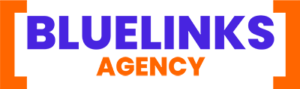B2B Web Design: 10 Best Practices for Creating Your Website
Your B2B company needs a strong online presence to attract and convert new customers — and it all starts with a well-designed website. B2B web design is a key part of your digital marketing strategy, helping you build trust, deliver value, and drive results.
What Is B2B Website Design?
B2B website design is the process of designing a professional, user-focused website tailored for business-to-business companies. It covers everything your visitors see and interact with — like layout, font style, color scheme, and page structure — rather than just the back-end code. A well-designed B2B website helps you:
- Create a strong first impression
- Guide visitors smoothly through your content
- Improve user experience and site speed
- Turn visitors into leads and customers
Good design isn’t just about looks — it’s about building trust and boosting your bottom line.
10 Expert B2B Web Design Tips
Designing a B2B website that turns visitors into customers takes more than just good looks — it requires strategy. These expert tips will help you create a website that builds trust, improves user experience, and drives results.
1.
Know Your Audience
Start with clarity on who you’re designing for. Create detailed buyer personas to represent your ideal decision-makers. This helps you tailor the look, feel, and content of your site to meet their needs and expectations.
2.
Make It Mobile-Friendly
Over half of all web traffic comes from mobile devices. Use responsive design so your site looks and works great on every screen — from phones to desktops. It also helps with search engine rankings thanks to Google’s mobile-first indexing.
3.
Speed Up Your Website
A slow site drives visitors away. Optimize your load times by compressing images, enabling browser caching, minimizing redirects, and reducing code size. Aim for pages that load in under 3 seconds.
4.
Keep It Visually Appealing
First impressions count — and 94% of them are based on design. Stick to a clean layout, use 2–4 brand colors consistently, and give content room to breathe with plenty of white space.
5.
Simplify Navigation
Make it easy for users to find what they need. Use clear menu labels, group similar pages together, and consider breadcrumb navigation. A smooth experience keeps users engaged longer.
6.
Reflect Your Brand
Your website should tell your brand story through both design and tone. From color palettes and fonts to writing style, every detail should align with how you want your business to be perceived.
7.
Write Quality Content
Content is the engine of your site. Create helpful blog posts, clear product or service pages, and persuasive copy. Focus on answering questions your audience has — and optimize for search engines with relevant keywords.
8.
Add Multimedia
Use images and videos to boost engagement. Photos can showcase products or your team, while videos are perfect for explaining complex services or sharing client success stories.
9.
Use Interactive Elements
Add tools like calculators, clickable graphics, or hover animations. Interactive content makes your site more engaging and helps keep users on your pages longer.
10.
Secure Your Website
Trust matters. Use HTTPS and SSL certificates to protect visitor data, especially if you’re selling online. Show security badges to reassure users their information is safe.